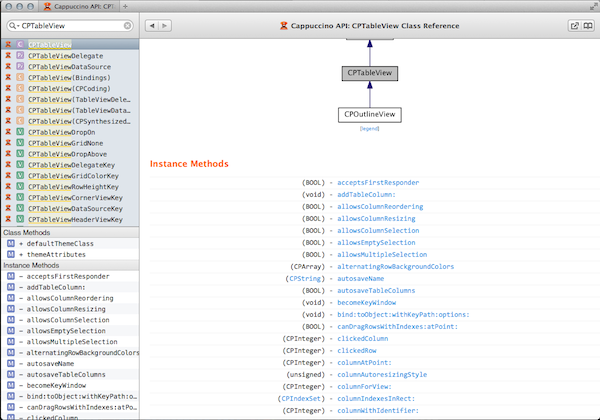In this post I will explain how you can use the jake command to build the Cappuccino documentation straight from the source. I will cover building both the HTML version of the source, as well as a DocSet version suitable for use in Dash or XCode.
Getting Started
You will need the following tools to build the Cappuccino documentation from source. (These are all available from your preferred package manager).
-
doxygen: An open-source documentation generator. I used v.1.8.7. -
markdown: The Markdown compiler. -
graphviz: Optional, but recommended. Uses thedotutility to generate inheritance graphs
Building HTML Documentation
Once you have the prerequisites installed (and assuming you’ve built and installed Cappuccino), the easiest way to generate the documentation is using the jake command in your Cappuccino source directory.
$> jake docs
This command will apply some source formatting and then run Doxygen to generate the documentation. Once it has finished, your documentation can be found in your Cappuccino Build directory (On my system, this is Build/Documentation/html inside my Cappuccino source directory). Open up index.html in your favourite web browser.
Building DocSets
DocSets are a documentation bundle, and can be used in several documentation viewers including Dash and XCode. Doxygen can be configured to build a docset.
Note: Some of these build notes come from Bogdan Popescu, maker of the Dash documentation viewer.
Configure Doxygen
The Cappuccino Doxygen file is in Tools/Documentation/Cappuccino.doxygen. Generating a docset requires some modifications to this file.
GENERATE_DOCSET = YES DOCSET_BUNDLE_ID = org.cappuccino-project.cappuccino DOCSET_PUBLISHER_ID = org.cappuccino-project DOCSET_PUBLISHER_NAME = Cappuccino Project PROJECT_NAME = Cappuccino SEARCHENGINE = NO DISABLE_INDEX = YES GENERATE_TREEVIEW = NO
Build the Documentation
Once you have configured doxygen, you can build the documentation using jake, similar to the process used for the HTML documentation. For best results, you should disable the Doxygen frame:
$> jake docs-no-frame
Build the Docset
In the Build/Documentation/html directory there should now be a Makefile. This will be used to build the docset.
Optional: Disable Text Indexes
You can disable the full-text search function, which makes the build process much faster. Edit the make file, and find the line:
$(XCODE_INSTALL)/usr/bin/docsetutil index $(DOCSET_NAME)
You should replace it with:
$(XCODE_INSTALL)/usr/bin/docsetutil index -skip-text $(DOCSET_NAME)
Run Make
To build the docset, ensure you are in the Build/Documentation/html directory and run:
$> make
By default, this will generate the file org.cappuccino-project.cappuccino.docset in the Build/Documentation/html directory. You should rename this:
$> mv org.cappuccino-project.cappuccino.docset Cappuccino.docset
Optional: Look-and-Feel
There are a couple post-configuration tasks that will make your docset look a bit nicer. The first is to apply a few custom CSS tools to the docset. In Build/Documentation/html run the following command:
cd Cappuccino.docset && echo -e "open(FILE, \">>\$ARGV[0]\");\nprint FILE \"\\\n#top {display:none}\\\n#side-nav {display:none}\\\n\";\nprint \"Appended CSS to \$ARGV[0]\\\n\";\nclose(FILE);" > css.pl && find . -type f -name "*.css" -exec perl css.pl {} \; && rm -rf css.pl && cd ../
Optional: Dash Icon and Keyword
If you are using Dash, you can also replace the default Info.plist with one supplied by Bogdan Popescu, which will cause Dash to display the Cappuccino logo and provide the cappuccino: keyword. (You may need to right-click and “Save As…” the .plist file).
$> cp ~/Downloads/Info.plist Cappuccino.docset/Contents
Using the DocSets
Double-clicking the docset should open it up in your favourite documentation viewer. Here’s a screenshot of it in Dash:
You can also open the docsets in XCode by placing the .docset file in ~/Library/Developer/Shared/Documentation/DocSets/. You will need to restart XCode if it’s already running.
Wrapping up
The Cappuccino documentation still has a long way to go (and we’re always looking for volunteers to help!) but hopefully this post has provided some help for building the latest version of the documentation straight from the source.